My Things App Workspace
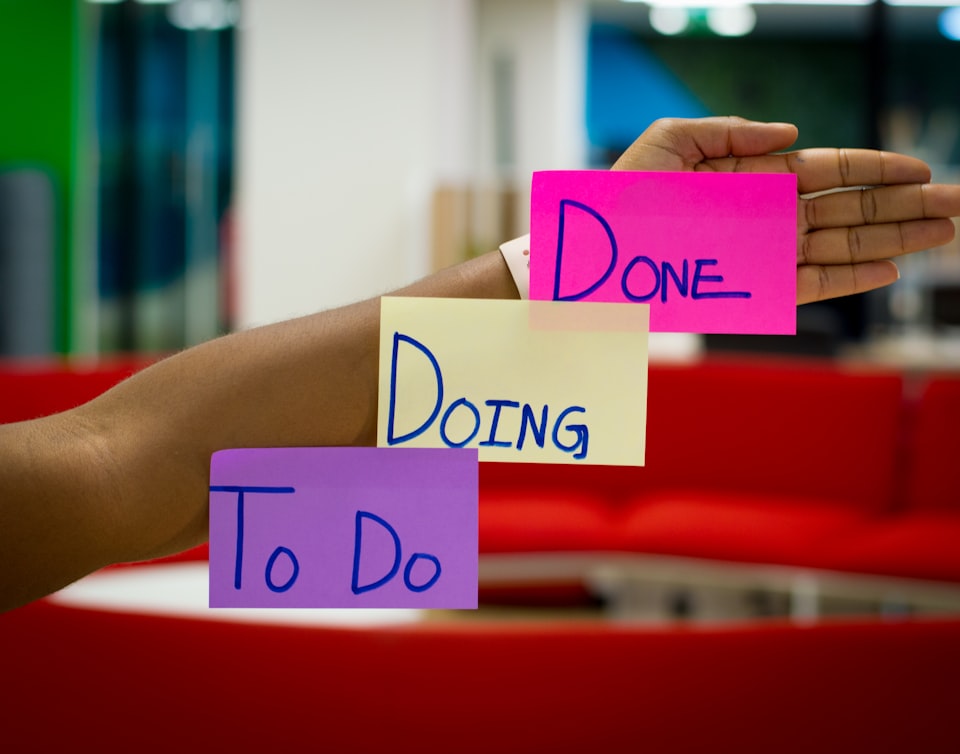
#Productivity
My task management system has been constantly evolving for the last maybe 4 or 5 years until it reached some point of balance.
It first started with a notion template: Task Managment Template in Notion When I finally found out what I needed I decided to find an app that matches my task management workflow.
I've tested probably a dozen "to-do list" apps and finally came across Things3 because it allowed me to reproduce my workflow perfectly.
Here is my current Things App workspace setup.
Deadlines & Scheduling
Like in my old Notion template, the Things app allows me to have deadlines and scheduled time separately. That's a crucial feature that is missing in a majority of task management apps for some reason.
What I love about Things is that it takes into account both dates and shows the tasks on Today or Upcoming tasks list screens.
Areas & Projects
For organization purposes, Things suggests using Areas with Projects like directories and subdirectories for lists of tasks.
So the hierarchy is Area > Project > Section > Task.
Not an endless nested lists hierarchy but it turns out to be enough for pretty much everything.
I've got the following Areas:
- Business Area
- Personal Projects Area
- Personal Area
- Suspended
Business Area
That's the place where I keep my work-related projects.
I often duplicate my current work-related tasks. Sometimes decompose them in a way that feels more convenient for me. Not totally happy about the idea of duplication in general. I've thought about Jira + Zapier + Things integration, but for now, I'm ok with doing it manually.
I have a Freelance project for freelance-related things like paperwork with invoices, taxes, and so on. All this is work-related but not directly related to any of the work projects.
Personal finance reminders live in a separate Finance project.
Personal Projects Area
I keep the whole backlog for my personal side projects right here so that I can jump immediately into any project and continue from the place I gave it up previously.
Personal Area
All my personal stuff lives in separate projects in my personal area:
- Friends & Family
- Health & Fitness
- Learning & Reading
- Leisure & Hobby
- Household
I'm the kind of person who has to set up reminders to gather with family and call old friends. So yes, I've got a lot of reminders here, even weird ones like closing the laptop and getting some rest in the evening.
I use the "Learning & Reading" project for more like reminder purposes rather than as an actual read/learn/watch list. [[Why not keep reading list in Todo App]]
In Household project I keep there all reminders and things that I'm planning to do related to:
- Home updates
- Household routine
- Vehicle maintenance
Goals Tracking
I don't keep goals separate from other lists. Every project has its own goal which live is a separate section on top.
To be able to filter them out from actual "todos" I use the "goal" tag.
Typically I divide all goals according to the timespan like:
- this year
- recent years
- next 5 years
- life long
For each goal, I assign a deadline accordingly. Things will eventually show upcoming and failed goals on "Today" and "Upcoming" list screens. That's a pretty handy feature that reminds me about the most forgotten goals even if I don't visit them.
Quickies Handling
I drop all the small things I don't want to forget just on the top of today's list. Typically they don't belong to any particular project, otherwise, I drag-n-drop them accordingly.
Tags Usage
Things app has quite powerful nested tags filter features allowing to filter tasks efficiently. However, I try to keep it as simple as possible.
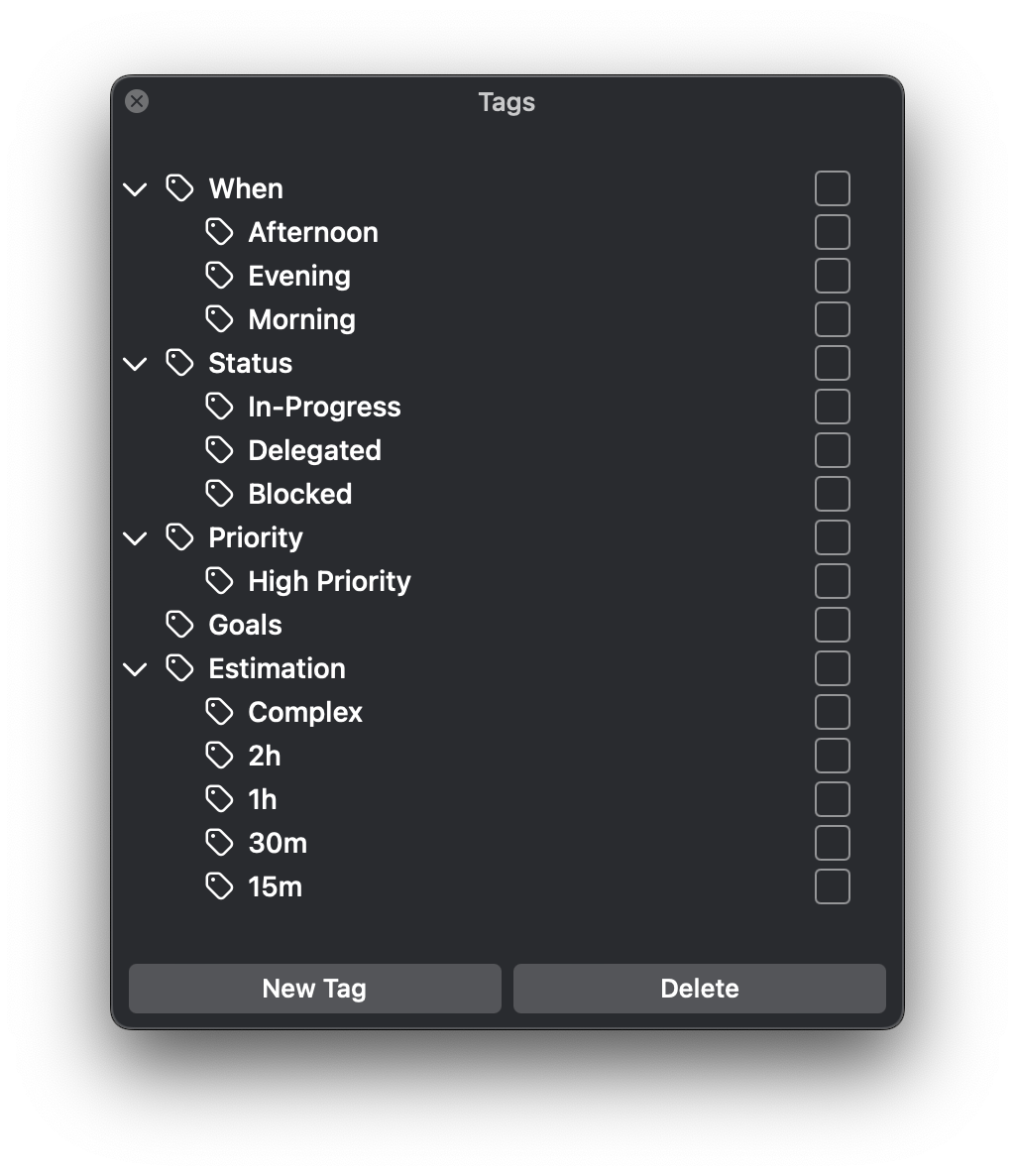
It allows me to - Filter goals from all the rest of the todos with the "Goals" tag for a specific area/project - Use the goals/area/projects filter for aggregate lists, such as Today, Upcoming, Anytime, Someday, etc.
Eventually, I almost stopped using Estimations at all.
Sometimes I mark quickies to prioritize them in "fire & forget" mode. Other times I use high-priority tags, but in general, after years of "todo-listing" I came to the conclusion that every over-complication eventually dies off.
3rd Party Integration
Things App works perfectly with Mac Calendar, which in turn syncs with Google Calendar. That allows me to see all the scheduled events in one place right in the Things app on the Today screen which is VERY helpful.
Comments