My Task Management Setup in Obsidian
#Productivity
I've always considered Obsidian Zettelkasten-kind-of-things vault to be a particularly bad place for task management: Why Tasks Are Not the Right Input for Zettelkasten.
I've tried to migrate from [[Things App]] a few times and it didn't work out. Tasks management in Obsidian creates a lot of friction: it feels messy and not even close to the smooth UX of [[Things App]].
In my latest attempt, I re-created my things app workspace in Obsidian with the help of the tasks plugin. (Also see: My Things App Workspace Update for 2024 & My Task Management Workflow)
Then I improved it by integrating it with notes, projects' roadmaps, contexts, and resources since they all live in my Obsidian vault. Finally, I tuned the appearance to make it look just fine, and it worked!
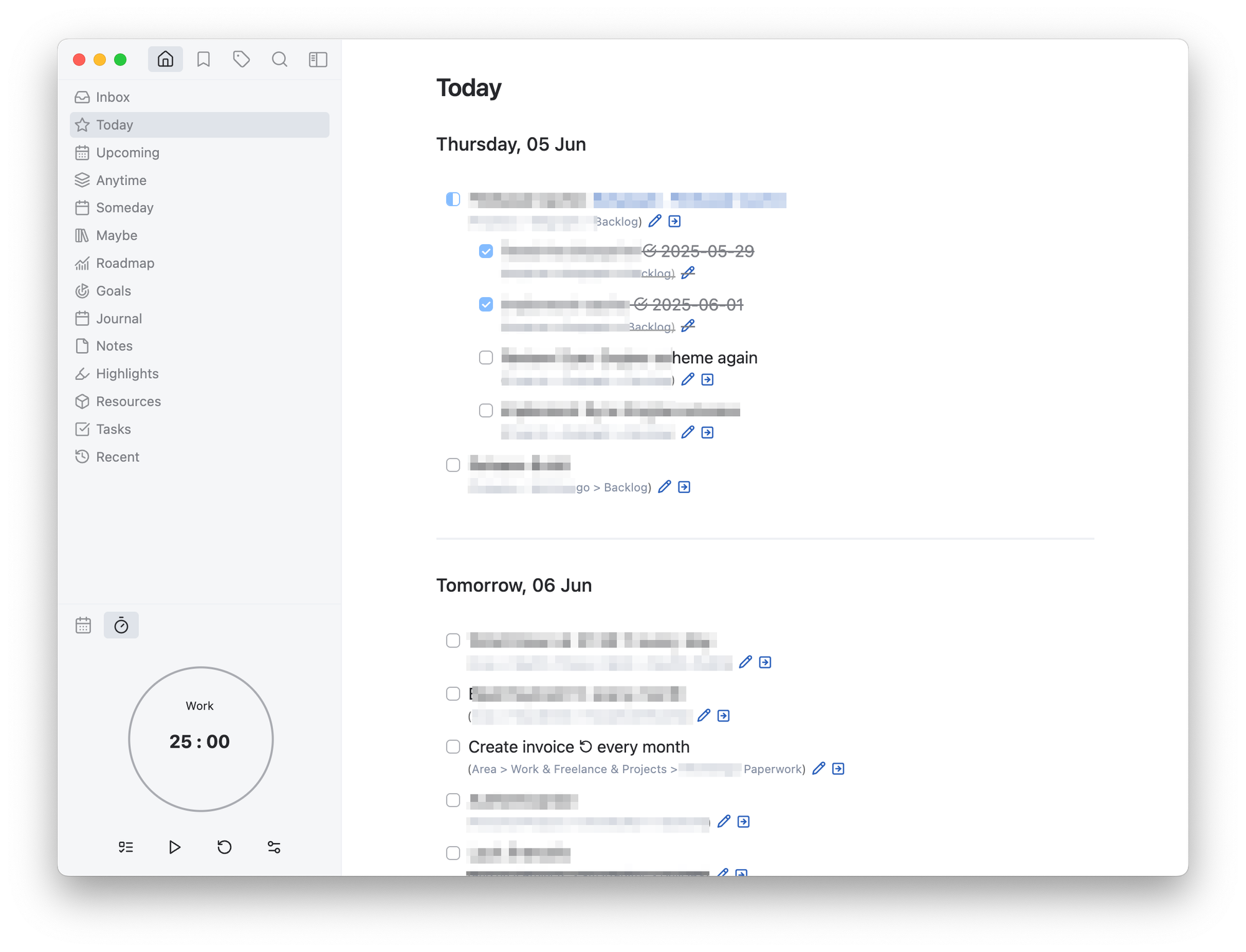
Here are a few tips on how it is organized:
-
Tasks are stored in a separate dir in one place, queried, and viewed in other places via the tasks plugin.
-
Each project has a separate md notes file with all tasks
-
Project Tasks are stored in a separate dir from the rest of the notes vault
-
Things app-like workspace with queried tasks based on their due dates/schedule dates:
- Inbox
- Today
- Upcoming
- Anytime
- Someday
-
Maybe is a list formed by all "reading later" items that get into my zettelkasten (see: My Zettelkasten Note Types)
-
Roadmap - a list of goals from all projects, in a chronological order
-
Goals - a list of goals from all projects grouped by project
Today list of tasks is integrated with Inbox, Projects, and Daily Notes. Project tasks dir is queried for tasks for today based on the due/scheduled date.
Any checkbox drafted in the Inbox or Daily note would show up in the Today list.
That works well on mobile. It is not very comfy to hassle with tasks in Obsidian on mobile, but drafting inbox notes via "new note command" is fine. This note will be created in Inbox dir with a checkbox that will cause it to appear on the Today list.
Other task lists (Upcoming, Anytime, etc) are just querying all tasks from the project and grouping them depending on context. Either by project or by date.
Comments